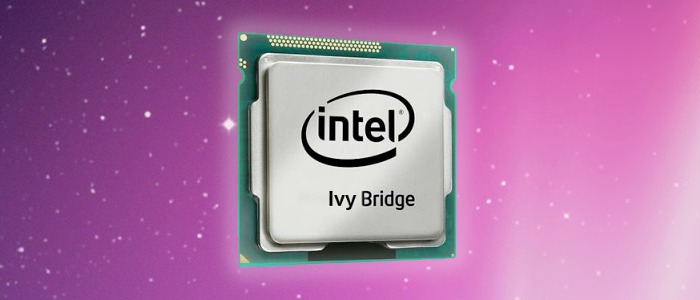Earlier this year, Intel released Ivy Bridge, its newest generation of computer processors. As a result, a majority of new Hackintosh builds now use Ivy Bridge. However, while Mac OS X Lion 10.7.5 and all versions of OS X Mountain Lion support Ivy Bridge natively, Mac OS X Snow Leopard does not. This is a major problem, since Snow Leopard is the only modern version of Mac OS X that can be installed on PCs
without the help of a real Mac, existing Hackintosh, or
Mac OS X virtual machine. Luckily, it turns out that there is still a way to install Snow Leopard on Ivy Bridge after all-- with the help of iBoot Ivy Bridge.
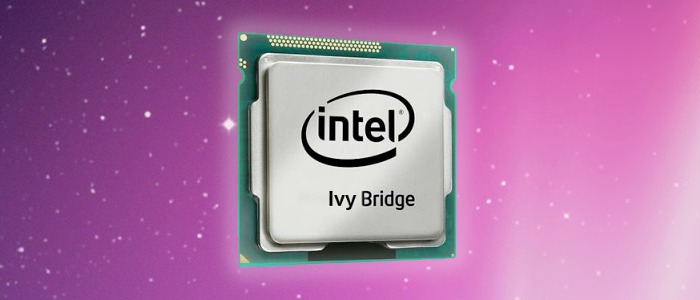
 Is your PC compatible with Mac OS X? Read this first.
Is your PC compatible with Mac OS X? Read this first.
 How to install OS X El Capitan on your PC with Unibeast
How to install OS X El Capitan on your PC with Unibeast
 How to use Multibeast 8: a comprehensive guide
How to use Multibeast 8: a comprehensive guide
 The Basic Guide to Setting Up Clover Bootloader
The Basic Guide to Setting Up Clover Bootloader
 How Much Money Will A Hackintosh Save You? [UPDATED]
How Much Money Will A Hackintosh Save You? [UPDATED]
 How to dual-boot Windows and OS X on separate disks
How to dual-boot Windows and OS X on separate disks