 If you're interested in running Mac OS X, but you don't want to pay ridiculous prices for a normal Mac, then a Hackintosh just might be for you. Right now, the newest iteration of OS X is 10.10, known as Yosemite. In this guide, we'll show you how to install Yosemite on your PC with the newly released "Yosemite Zone" distro, from Niresh.
If you're interested in running Mac OS X, but you don't want to pay ridiculous prices for a normal Mac, then a Hackintosh just might be for you. Right now, the newest iteration of OS X is 10.10, known as Yosemite. In this guide, we'll show you how to install Yosemite on your PC with the newly released "Yosemite Zone" distro, from Niresh.Featured Images
-
 Is your PC compatible with Mac OS X? Read this first.
Is your PC compatible with Mac OS X? Read this first.
-
 How to install OS X El Capitan on your PC with Unibeast
How to install OS X El Capitan on your PC with Unibeast
-
 How to use Multibeast 8: a comprehensive guide
How to use Multibeast 8: a comprehensive guide
-
 The Basic Guide to Setting Up Clover Bootloader
The Basic Guide to Setting Up Clover Bootloader
-
 How Much Money Will A Hackintosh Save You? [UPDATED]
How Much Money Will A Hackintosh Save You? [UPDATED]
-
 How to dual-boot Windows and OS X on separate disks
How to dual-boot Windows and OS X on separate disks
Ads Below Tabs
November 20, 2014
How to install OS X Yosemite on your PC with "Yosemite Zone"
 If you're interested in running Mac OS X, but you don't want to pay ridiculous prices for a normal Mac, then a Hackintosh just might be for you. Right now, the newest iteration of OS X is 10.10, known as Yosemite. In this guide, we'll show you how to install Yosemite on your PC with the newly released "Yosemite Zone" distro, from Niresh.
If you're interested in running Mac OS X, but you don't want to pay ridiculous prices for a normal Mac, then a Hackintosh just might be for you. Right now, the newest iteration of OS X is 10.10, known as Yosemite. In this guide, we'll show you how to install Yosemite on your PC with the newly released "Yosemite Zone" distro, from Niresh.November 14, 2014
How to use Multibeast 7: a comprehensive guide for Yosemite
 Recently, tonymacx86 released Multibeast 7, a version of Multibeast customized specifically for OS X Yosemite, Apple's newest version of Mac OS X. While this new version is mostly identical to its Mavericks-era predecessor, it does include a few key changes to improve compatibility. Read on for more details!
Recently, tonymacx86 released Multibeast 7, a version of Multibeast customized specifically for OS X Yosemite, Apple's newest version of Mac OS X. While this new version is mostly identical to its Mavericks-era predecessor, it does include a few key changes to improve compatibility. Read on for more details!October 21, 2014
How to set up the BIOS of your Hackintosh's Gigabyte motherboard
 If you own an old computer that you want to turn into a Hackintosh, you'll probably have to fiddle with its BIOS, which is basically a traditional-style settings page for your motherboard. Since 2012, the BIOS standard has largely been replaced by UEFI, a newer (and better-looking) interface for managing motherboard settings. However, we believe that enough Hackintoshes these days still use BIOS to warrant a guide for it. Gigabyte motherboards have traditionally been the most widely recommended brand for Hackintoshes, so that's what we'll be covering in this tutorial.
If you own an old computer that you want to turn into a Hackintosh, you'll probably have to fiddle with its BIOS, which is basically a traditional-style settings page for your motherboard. Since 2012, the BIOS standard has largely been replaced by UEFI, a newer (and better-looking) interface for managing motherboard settings. However, we believe that enough Hackintoshes these days still use BIOS to warrant a guide for it. Gigabyte motherboards have traditionally been the most widely recommended brand for Hackintoshes, so that's what we'll be covering in this tutorial.October 20, 2014
How to install OS X Yosemite on your PC with Unibeast
 If you're interested in running Mac OS X, but you don't want to pay ridiculous prices for a normal Mac, then a Hackintosh just might be for you. Right now, the newest iteration of OS X is 10.10, known as Yosemite. Installing Yosemite on a PC is pretty much the exact same as installing Mac OS X 10.9 (Mavericks). This guide will follow tonymacx86's standard Unibeast method, except that we try to cover the process with more detail (and pictures!).
If you're interested in running Mac OS X, but you don't want to pay ridiculous prices for a normal Mac, then a Hackintosh just might be for you. Right now, the newest iteration of OS X is 10.10, known as Yosemite. Installing Yosemite on a PC is pretty much the exact same as installing Mac OS X 10.9 (Mavericks). This guide will follow tonymacx86's standard Unibeast method, except that we try to cover the process with more detail (and pictures!).June 14, 2014
Enable writing to NTFS hard drives for free in Mac OS X (including El Capitan!)
 Windows uses the NTFS file system for its hard drives. Mac OS X can read files on NTFS hard drives, but it can't write files to them, which is a glaring omission. Attempting to drag a file into an NTFS drive in Mac OS X will only result in your mouse cursor turning into an error sign. Since many Hackintoshes dual-boot Windows and Mac OS X, being unable to share files between hard drives can lead to a lot of problems with file management. Fortunately, you can enable NTFS writing on OS X with relatively little trouble-- all it takes is a few drivers and 10 minutes of your time.
Windows uses the NTFS file system for its hard drives. Mac OS X can read files on NTFS hard drives, but it can't write files to them, which is a glaring omission. Attempting to drag a file into an NTFS drive in Mac OS X will only result in your mouse cursor turning into an error sign. Since many Hackintoshes dual-boot Windows and Mac OS X, being unable to share files between hard drives can lead to a lot of problems with file management. Fortunately, you can enable NTFS writing on OS X with relatively little trouble-- all it takes is a few drivers and 10 minutes of your time.May 29, 2014
How to install OS X Mavericks in Virtualbox with Niresh
 We've previously shown you how to install OS X Mountain Lion on a virtual machine by using iAtkos ML2, which is great practice for installing Mac OS X on your actual computer. And now that Apple has released OS X Mavericks, it's only fitting that we show you how to install Mavericks in a virtual machine as well. Unlike in previous versions of this guide, we'll be using the newly-popular "Niresh" distro of Mavericks instead the old iAtkos distro (which is no longer publicly available for free). While we've already shown you how to install Mavericks on your actual computer with Niresh, it also works great with virtual machines.
We've previously shown you how to install OS X Mountain Lion on a virtual machine by using iAtkos ML2, which is great practice for installing Mac OS X on your actual computer. And now that Apple has released OS X Mavericks, it's only fitting that we show you how to install Mavericks in a virtual machine as well. Unlike in previous versions of this guide, we'll be using the newly-popular "Niresh" distro of Mavericks instead the old iAtkos distro (which is no longer publicly available for free). While we've already shown you how to install Mavericks on your actual computer with Niresh, it also works great with virtual machines.April 18, 2014
The Best Hackintosh Laptops of 2013-2014 - Mavericks Edition
 It's very difficult to find a laptop that can easily be turned into Hackintosh. As mentioned in our Hackintosh compatibility guide, most laptops aren't good Hackintoshes, because the compact design of laptops makes it very difficult to replace non-compatible parts. With this in mind, we are proud to introduce our long overdue list of Hackintosh-compatible laptops for 2013 and 2014.
It's very difficult to find a laptop that can easily be turned into Hackintosh. As mentioned in our Hackintosh compatibility guide, most laptops aren't good Hackintoshes, because the compact design of laptops makes it very difficult to replace non-compatible parts. With this in mind, we are proud to introduce our long overdue list of Hackintosh-compatible laptops for 2013 and 2014. March 7, 2014
How to edit your own DSDT with MaciASL
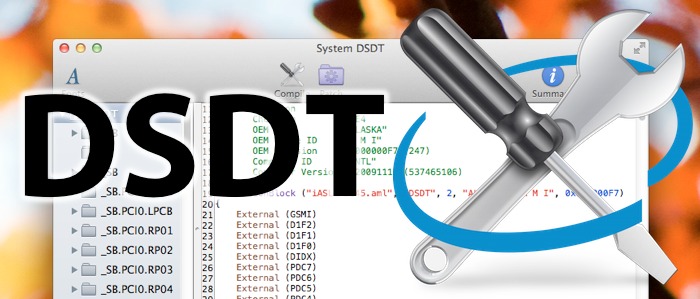 DSDTs ("Differentiated System Description Tables") are configuration files that tell Mac OS X how to use your Hackintosh's motherboard, without the need for extra kexts and drivers. For desktop computers, a DSDT will make it a lot easier to enable sleep mode on your Hackintosh; it may also fix bootup problems related to your CPU, and enable HDMI audio. For laptop computers, meanwhile, DSDTs are even more useful. A good DSDT will fix a huge number of laptop-related issues in Mac OS X, including problems regarding audio, battery, graphics, USB, WiFi, fan control, and more. In this guide, we'll show you how to edit your own DSDT, by applying patches with the DSDT editing tool MaciASL.
DSDTs ("Differentiated System Description Tables") are configuration files that tell Mac OS X how to use your Hackintosh's motherboard, without the need for extra kexts and drivers. For desktop computers, a DSDT will make it a lot easier to enable sleep mode on your Hackintosh; it may also fix bootup problems related to your CPU, and enable HDMI audio. For laptop computers, meanwhile, DSDTs are even more useful. A good DSDT will fix a huge number of laptop-related issues in Mac OS X, including problems regarding audio, battery, graphics, USB, WiFi, fan control, and more. In this guide, we'll show you how to edit your own DSDT, by applying patches with the DSDT editing tool MaciASL.January 3, 2014
How to install OS X Mavericks on your PC with Niresh
 If you're interested in running Mac OS X, but you don't want to pay ridiculous prices for a normal Mac, then a Hackintosh just might be for you. Right now, the newest iteration of OS X is 10.9, known as Mavericks. In this guide, we'll show you how to install Mavericks on your PC with the newly released "Niresh" distro (also known as "Mavericks Zone").
If you're interested in running Mac OS X, but you don't want to pay ridiculous prices for a normal Mac, then a Hackintosh just might be for you. Right now, the newest iteration of OS X is 10.9, known as Mavericks. In this guide, we'll show you how to install Mavericks on your PC with the newly released "Niresh" distro (also known as "Mavericks Zone").
